How to turn on debugging, and how to send an error report?
If you experience errors while sending and receiving SMS messages with a GSM device, there is a possiblity, that the error comes from incorrect communication between the computer and the device. In order to fix this error, we need a detailed log of the communicaton.
You can supply this log, if you follow the following steps:
Step 1: Turn on the logging!
This can be done by opening the port configuration form. After this form is open enter the text "debug:on" into the Port name textbox. Press enter!
This will make two checkboxes visible. Place a checkmark into the "Log Port Communicaton" checkbox to activate loggin.
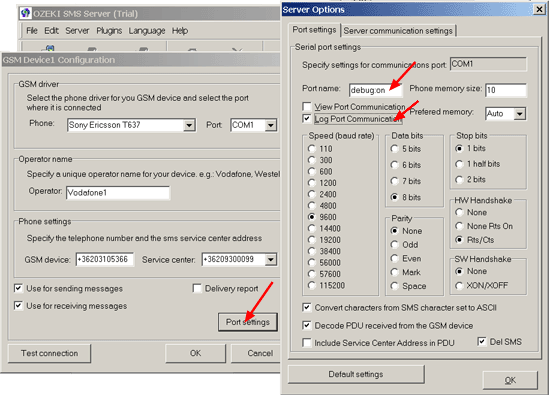
Step 2: Try to generate the error
To reproduce the error you may need to send an SMS, or perform a few steps, that generated the error previously.
Step 3: Send us the log file
After the error was generated, a new file will be created in the logs directory. This file is called: comlog_GSM Device1.txt. If you send this file to info@ozeki.hu we can probably resolve the error.
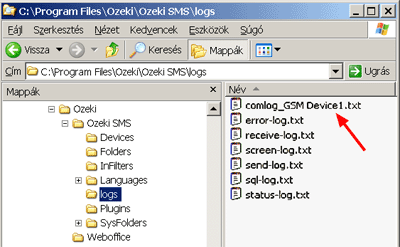
More information
- Serial port problem
- Unix serial port howto
- No incoming message
- UCP Debug Log
- How to turn on debugging, and how to send an error report?

 Sign in
Sign in