GSM modem or IP SMS connectivity
Ozeki NG SMS Gateway is a powerful software to provide SMS functionality to your PC as it is able to transmit messages from a computer to a mobile phone and vice versa. To achieve this functionality you can use GSM device or IP SMS connectivity. In this overview you can learn the basic concepts of these connection types to help you compare them and choose the most suitable one.
Wireless connection
To send and receive SMS messages you can use wireless connection such as a GSM modem or GSM phone attached to your PC with a phone-to-PC data cable (Figure 1). This GSM device comes with a SIM card which makes it possible to connect to the GSM network. The main advantage of this type of connection is the fact that you can setup it easily. You just need to buy a modem or phone from any of the GSM service providers. The maintenance costs are low as there is no regular monthly fee. Though you can transmit about 10 SMS per minute you can increase its capacity by using more than one modem. With this set up you need a device such as Ozeki NG SMS Gateway to be connected to the modem to communicate with the mobile network and makes SMS sending and receiving possible in this way. Ozeki NG SMS Gateway can be connected to your computer either of the following possibilities: RS 232 Data Cable, USB cable, BlueTooth (BT) or Infrared (IR).
It works in the following way: If a message is sent out by
Ozeki NG SMS Gateway from your computer it is directed to the GSM device
attached to your PC which transmits the outgoing message to the SMSC
(SMS Center). From here it is forwarded through a wireless link to the
recipient.
In case of incoming messages the process is the following:
the incoming message is stored in the GSM device's memory or on the SIM card
and a notification is sent to Ozeki NG SMS Gateway about this message.
After the gateway gets this notification it reads the message from the
memory cell and deletes it to make place for further messages.
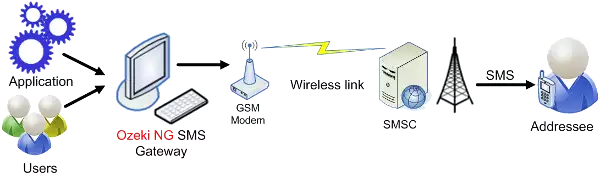
Benefits
If you do not want to operate with large amounts of SMS messages this is the most suitable solution for you. It is easy to setup and work with and no extra devices are needed. This system is able to operate even if there is no internet connection. This fact ensures that with the configuration of this connection you will gain a reliable and well-functioning system. Furthermore, if you do not satisfied with the capacity it can be increased by using more than one GSM device simultaneously.
IP SMS connection
This type of connection makes it possible to connect to the SMSC of a GSM service provider over the Internet or a leased line using TCP/IP (Figure 2). The SMSC receives, stores, and delivers SMS messages in a GSM network so it has advantages to connect to it directly. The most obvious one is the fact that you can operate with a large number of SMS messages in a short time as this connection has a better bandwidth (10 000 SMS/minute) than GSM modem connection. To send and receive SMS messages through this connection an IP SMS protocol is needed: e.g.: SMPP, CIMD2, UCP/EMI. Of course, they are supported by Ozeki NG SMS Gateway. You also need a contract with your service provider to get direct access to their SMSC. By signing such a contract you will be given their IP address, a port number, a username and a password.
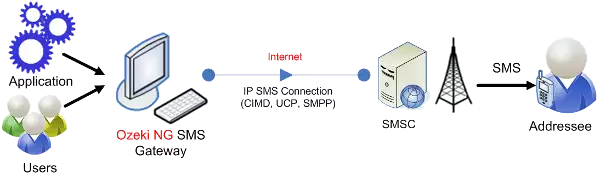
Benefits
As it was mentioned above with IP SMS connection you will be able to send and receive thousands of SMS messages per minutes improving communication flowing within and outside of your company. As you are connected to a GSM service provider's SMSC you can modify the phone number of the sender any time if it is required. Moreover, the availability of the service can be easily monitored. It is cheaper, faster and more reliable than GSM modem connectivity in case of transmitting a huge number of SMS messages.
Please note that we recommend you to start building your system with wireless GSM connection and if it is required you can still switch to IP SMS connection to increase capacity.
