Send SMS from Kayako Help Desk
This guide gives you hints on how to configure your Kayako Help Desk system to send SMS messages through a GSM modem or GSM phone attached to your PC for SMS sending with a data cable. The solution is based on Ozeki NG SMS Gateway.
Introduction
Ozeki NG SMS Gateway is a piece of software you can install on your PC. It makes it possible for you to setup Kayako SMS sending with GSM modem, GSM phone or you can setup a Kayako SMS service using SMPP, UCP, CIMD2 or any other IP SMS protocol.
Ozeki NG SMS Gateway can be download from www.ozekisms.com. The following webpage contains a video that shows you how you can configure it with a GSM modem:
If you install Ozeki NG SMS Gateway with a GSM modem, you will be able to send SMS messages from Kayako directly to the mobile network from your PC. All you have to do is attache the GSM modem or GSM phone with a data cable to your PC. Due to the fact, that in some networks you can get very good prices for SMS messages sent from a mobile phone, if you use a GSM modem attached to Ozeki NG and you put your SIM with the good price plan on SMS into this GSM modem, you will have very competitive costs for SMS in Kayako.
If you are considering SMS connectivity over the Internet and you use Ozeki NG SMS Gateway, you will be able to connect your system to any mobile network operator or SMS service provider freely. You will be able to send SMS messages from Kayako to any mobile network.
Configuration
To configure Kayako for SMS messaging, you need to edit the following
file:
| /path/to/kayako/includes/functions_smsgateway.php |
At line 34, write this:
| $data = implode("", file("http://127.0.0.1:9501/api?action=sendmessage&". "username=".urlencode($_SWIFT["settings"]["gateway_username"]). "&password=".urlencode($_SWIFT["settings"]["gateway_password"]). "&recipient=".urlencode($cellnumber). "&messagetype=SMS:TEXT". "&messagedata=".urlencode($message))); |
At line 36, write this:
| if (substr(trim($data),0,2) != "ID" && $_SWIFT["settings"]["gat_emailfailure"] == 1) { |
Prerequisites for this solution
To introduce this solution, you need to connect your system to the
mobile network. For this purpose you can use Internet
connection or a GSM phone/GSM modem attached to your computer (this way you will
have a wireless connection).
The following webpage gives you all the information to decide which solution suits
your requirements best: Internet
based SMS connections vs. GSM modem based (wireless) SMS connections.
You need the following prerequisites, depending on your choice.
Internet based connection:
For connecting your system over the Internet to an SMS service provider, you need the follows:

Figure 1/a - Components for IP SMS connection
First of all, you need a service provider, who can reach the mobile phones in your
area and enables you to connect to their SMSC through the Internet. The following
website lists some of them: SMPP SMS Service providers. After you have chosen a service
provider, you need to sign up for their service. This will you will get connection
parameters that can be used to configure your Ozeki NG SMS Gateway software.
GSM modem connection:
For a wireless connection, you need a suitable GSM phone/GSM modem that can be attached to your computer with a data cable. This way, Ozeki NG SMS Gateway software will send and receive the SMS messages wirelessly, using the GSM modem. To create this connection, you need the following prerequisites:
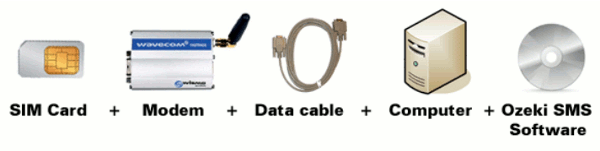
Figure 1/b - Components for GSM modem connection
Please make sure you have the following items to create a GSM modem connection: |
SIM Card - You buy one from your service provider.* |
 |
Modem - - Use a Wavecom, Siemens or Multitech modem. |
 |
Data cable - Comes with the modem |
 |
Computer - Recommended: Intel P4 3Ghz, 2GB RAM, 500MB HDD, Windows OS |
 |
Ozeki NG SMS Gateway - Download it from http://www.sms-integration.com |
* The cost of an SMS message is determined by the price plan you have chosen when you have purchased the SIM card from your GSM mobile network operator.
|
| Ozeki NG SMS Gateway can be obtained by opening the download page: Download Ozeki NG SMS Gateway! |
Hints for Kayako SMS solution
Please note, that to be able to apply the above changes you need a Kayako license, because only owned license holders get full source code. Please also note that for gateway_username and gateway_password you can use admin and abc123 as the default login credentials for Ozeki NG SMS Gateway.
Feature list of Ozeki NG SMS Gateway
