How to send SMS from Check Point Connectra
CheckPoint Connectra makes two factor authentication possible with one time passwords sent to mobile phones as SMS messages. This feature greatly improves security in your corporate IT environment. If you want to setup two factor authentication with Check Point Connectra, you need to find a way to send your SMS messages to the mobile network. To achieve this you can use Ozeki NG SMS Gateway. Ozeki NG SMS Gateway is a software product, that can be installed on your computer. It can operate a GSM modem attached to your computer or it can connect to IP SMS service providers over the Internet to transmit your SMS messages. If you setup Ozeki NG SMS Gateway sending one-time password via SMS will be very easy. In this article you can read information on how this solution works in practice and what are the major benefits.
For step by step instructions on how to setup this solution,
please visit the following webpage:
Installation guide on how to add SMS functionality to Check Point Connectra
(![]() Video tutorial included).
Video tutorial included).
Overview
Security is an essential issue in corporations especially today
when there are so many data stealing and system cracks. Check Point Connectra
can relieve some of these difficulties and make your system more secure. But
there are still problems with accessibility and with the use of passwords.
Passwords are inevitable parts of a secure IT system but there are such
inconvenient cases when employees loose their passwords, forget them, write them
down or send them in e-mail. If passwords are not changed frequently they can
become a serious security hole in your system. On the other hand if you change
them too often, they are hard to remember especially if you want to use long,
safe passwords.
The solution for such a demanding field is if you add SMS functionality to your
corporate
IT system with a powerful SMS gateway. With this
gateway software you can introduce one time passwords, that are sent to the
mobile phones of the users who wish to logon. This simple but effective
method makes two-factor authentication possible.
Two factor authentication means, that a user types in his password, then he
receives an SMS text message to his mobile phone with a one-time security code
and he needs to enter it to complete the authentication.
The users can login to the system only with the
use of this one-time password. This solution makes your corporate IT environment
more secure, because the lifetime of these one-time passwords are quite short
and after they are used they expire automatically.
Advantages
If you decide to add SMS extension to your IT system you will notice the immediate benefits of two factor authentication. As you and your employees get your passwords in each case when you log into the corporate system via SMS, you can be sure that no unauthorized person will get access to your system. If you setup this solution you will get a reliable, stable and well-working IT system which cannot be compromised.
| Ozeki NG SMS Gateway can be obtained by opening the download page: Download Ozeki NG SMS Gateway! |
How CheckPoint Connectra SMS works
After you have gathered all the prerequisites, you can build a system that operates the following way: Check Point Connectra will provide you with a login prompt. You can enter your username and a password on this form. Following this Check Point Connectra looks up the mobile phone number of the user, it generates a one time password and sends this password to Ozeki NG SMS gateway through an HTTP request. The built in webserver of Ozeki NG SMS Gateway will accept the request and will send the SMS message containing the one time password through a mobile phone attached to the computer with a data cable. (If an Internet SMS service provider account is configured in Ozeki NG SMS Gateway, it can also send the message through the Internet).
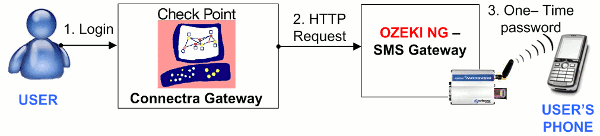
|
Figure 1 - OTP from Check Point Connectra
To send SMS from Check Point Connectra with the help of Ozeki NG SMS Gateway you need to do the follows: First you need to enter Connectra gateway to configure it for two factor authentication. This can be done using the "First time configuration wizard". Then you need to setup the SMS gateway in Check Point Connectra with the "Check Point Connectra Smart Dashboard". Finally you have to configure Ozeki NG SMS Gateway, to operate the GSM modem you have attached to your computer. Detailed step by step instructions are provided and a video tutorial is available on the setup instructions page for adding two factor authentication to Check Point Connectra.
Conclusion for CheckPoint Connectra SMS solution
Check Point Connectra with Ozeki NG SMS Gateway is one of the best solutions if you want to improve the security of your corporate IT system. It is based on two factor authentication with one time passwords sent as SMS makes to the mobile phones of users who want to access the system. This logon method will make it impossible for unauthorized people to gain access to your system. If one time passwords are sent with a GSM modem through a wireless connection to the mobile network operators SMSC, you will have a very safe system.
- To read the step by step installationguide please open to setup instructions page.
- If you have not downloaded Ozeki NG SMS Gateway yet, please visit the download page.
- To learn the possible connection types, please read: GSM modem vs IP SMS connectivity
- Please find how to benefit from implementing SMS solutions in your business on SMS solutions for businesses page
More information
- How to send SMS from Check Point Connectra
- How to send SMS from Vacman Middleware
- How to send one-time passwords from PHP
- How to send SMS from Strong Authentication Server
- Setup instructions for sending SMS from Vasco Identikey

 Sign in
Sign in