How to send SMS from Vacman Middleware
For step by step installation guide on how to setup this solution please go to the following webpage: Step by step installation guide on how to add SMS extension to Vacman Middleware.
Fields of use
Security and reliability are essential parts of IT systems in
companies and
institutions because corporate data and sensitive information needs to be saved
from intruders. Vacman Middleware can make your IT system safer though problematic
cases can still occur. To protect corporate networks from intruders companies and
institutions use passwords. But these passwords can easily became ineffective if,
for example, employees write them down, send them in e-mail,etc. If they are not
changed, passwords will be the weakest points of your security system. Though if
you change them too frequently they will be hard to remember.
The most effective and the most convenient solution is if you
add SMS extension to your corporate IT network with an
SMS gateway software. SMS technology makes
it possible to apply one-time passwords. In practice it means that these one-time
passwords are sent to mobile phones of users who want to log into the corporate
IT system. This efficient method makes two-factor authentication possible.
Two factor authentication means, that a user types
in his password, then he receives an SMS text message to his mobile phone with a
one-time security code and he needs to enter it to complete the authentication.
Users can only login with these generated one-time passwords. This solution
makes your corporate IT system more secure as these one-time passwords are valid
for only a short period of time and after they are used they expire automatically.
Benefits
There are numbers of benefits of two-factor authentication if you add SMS functionality to Vacman Middleware. In this way one-time passwords are only sent to mobile phones of intended people. These passwords are required at each login so only authorized users can gain access to corporate data and information in this way you can decrease data losses and system harms. If you decide to implement this solution you will get a reliable, secure, and cost-effective system with the highest quality.
System overview
First you need to log into Vacman Middleware on its login interface with your username and password. After this, Vacman Middleware generates a one-time password and forwards this generated password to Ozeki NG SMS Gateway through an HTTP request. The built-in webserver of the SMS gateway will accept this request and will send this generated password in an SMS to a given mobile phone. The gateway can send the SMS message through a mobile phone attached to the computer with a data cable or over the Internet. This process can be examined in Figure 1.
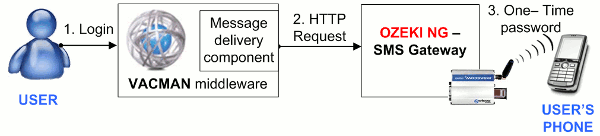
|
Figure 1 - Ozeki NG SMS Gateway - solution for how to send SMS from Check Point Connectra
How to implement Vacman Middleware SMS solution
To send SMS messages from Vacman Middleware with the help of Ozeki NG SMS Gateway you need to do the follows. First you need to prepare Active Directory for the installation of Vacman Middleware (Please note that it is supposed that Active Directory has already been installed on your computer). Then you need to enter Vacman Middleware to set the Delivery Component. After this, Digipass of Vacman Middleware has to be assigned to the adequate users. Finally you have to configure Ozeki NG SMS Gateway, to operate the GSM modem you have attached to your computer. Step by step instructions are available with video tutorials on the Setup instructions page for adding SMS extension to Vacman Middleware.
Conclusion for Vacman Middleware SMS solution
By combining Ozeki NG SMS Gateway with Vacman Middleware you will improve the security and reliability of your corporate IT system. This excellent solution is based on two-factor authentication with one-time passwords that are sent to mobile users to enter the corporate IT system. With the help of this function you can ensure the security of the corporate network as only authenticated users can gain access to it. You can still increase reliability if you apply GSM modem connectivity to send one-time passwords. With the implementation of this solution you will gain a reliable, flexible and cost-effective solution for security problems.
- For a step by step installation guide please go to setup instructions page.
- If you wish to learn more about Ozeki NG SMS Gateway, please visit our product pages. Here you also can download the software.
- For an overview about the possible connection types, please go to GSM modem vs IP SMS connection page
- To learn how to benefit from implementing SMS solutions in your business, please go to SMS solutions for businesses page
