How to register an Ozeki Chat account
New to Ozeki Chat and eager to connect? This guide is your fast track to getting started! We'll show you how to create your free account in a few simple steps, regardless of your tech experience. Our clear instructions walk you through setting up your login information and creating a strong password to keep your account secure. Prefer a visual approach? No problem! We've included a helpful video tutorial to guide you through the registration process at your own pace.
What is Ozeki Chat account?
An Ozeki Chat account is a user account created on the Ozeki Chat platform, enabling access to its features. It allows users to integrate chat functionalities into their websites or applications, facilitating secure messaging and customizable chat groups. With a self-hosted chat system, businesses can install and run their own chat server for enhanced control over communication and data security. Users can register for an Ozeki Chat account through the platform's website by providing basic information. Once registered, users can log in to their accounts to utilize the platform's features and communicate with others effectively.
Why use Ozeki Chat?
It's all about ease and security. You'll be up and running in minutes, without needing any technical expertise. Ozeki Chat prioritizes your safety by allowing you to add an extra layer of protection with security questions. Plus, it's completely free to use!
This guide equips you to connect with loved ones effortlessly, expand your network, and even enhance collaboration within groups. By the end, you'll be ready to unlock the full potential of Ozeki Chat and start chatting with confidence.
How to register an Ozeki Chat account (Quick steps)
To register an Ozeki Chat account
- Head to the Ozeki Chat website
- Click on the "Create Account" button
- Fill out the registration form
- Accept the terms of service and privacy policy
- Save registration details
- Set up security questions
- Answear the security questions
- Finalize the registration process
Create a Chat account at Ozeki Chat (Video tutorial)
The following video will guide you though the easy process of registering a new Ozeki Chat account easily. The steps, provided by the tutorial, can be followed easily, so it will not cause any problems to complete the setups. The creation method does not require any higher knowledge about inforatics, so everyone can set up with ease. By following the given instructions, allow you will learn the correct way to register a new Ozeki Chat account.
The first step is to access the Ozeki Chat website. Load the https://myozeki.com/ webpage into your browser. Here, you need to choose the "Create an account" button, (Figure 1) in order to start the generation process of your Ozeki Chat account. Find the button, then click on it. This will initiate the account creation process, and you'll likely be directed to a registration page. On this page, you'll typically find instructions and fields to fill in your information.
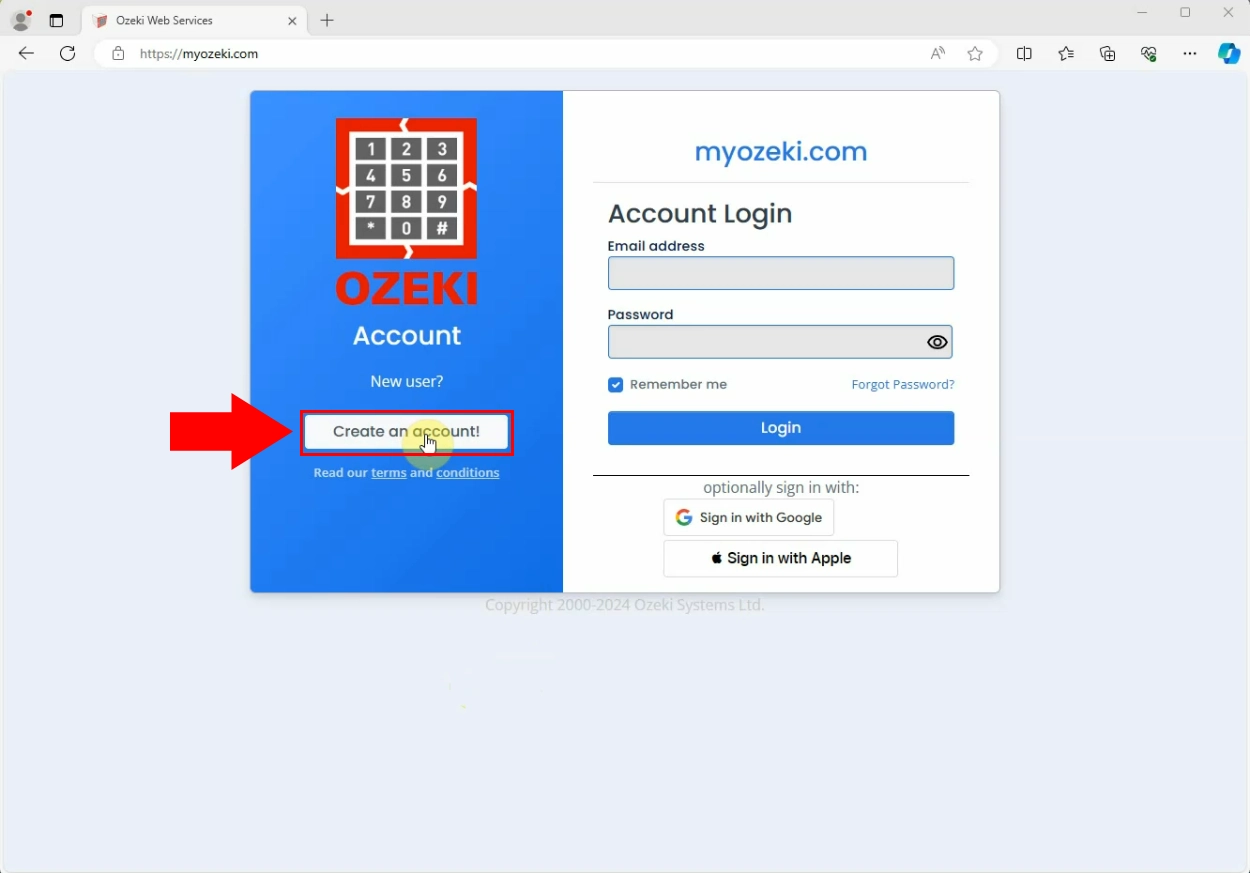
The subsequent part of the process is to fill the account registration page with data. Enter your information into the accurate cells. (Figure 2) You need to give your full name, e-mail address, mobile number, a password to the account and you need to enter the confirmation of your chosen password. After entering the required details into the certain fields, you have to accept on the terms and policies of privacy. Take a tick to the field forward the acceptation sentence, then choose the "Register" button at the bottom of the page, highlighted on blue.
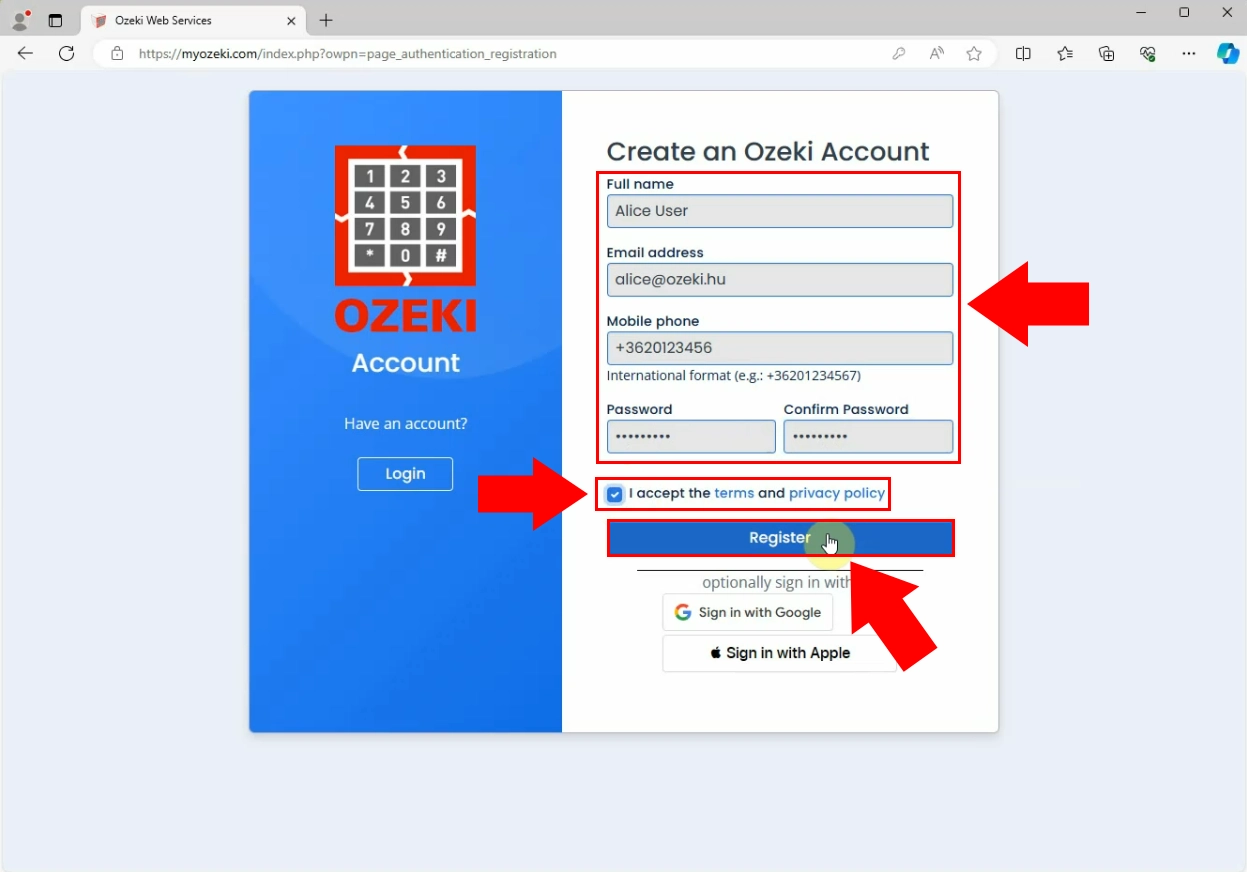
Once you've registered, secure your account by setting up security questions! The final part of the process is to log into your account, and set the security questions (Figure 3) to protect your Ozeki Chat account. This is important for password recovery. Choose 2 memorable questions, then type their answears into the "My answear" fields. When it is done, click on the "Save" button. By entering these security questions will provide you a highly secured Ozeki Chat account.
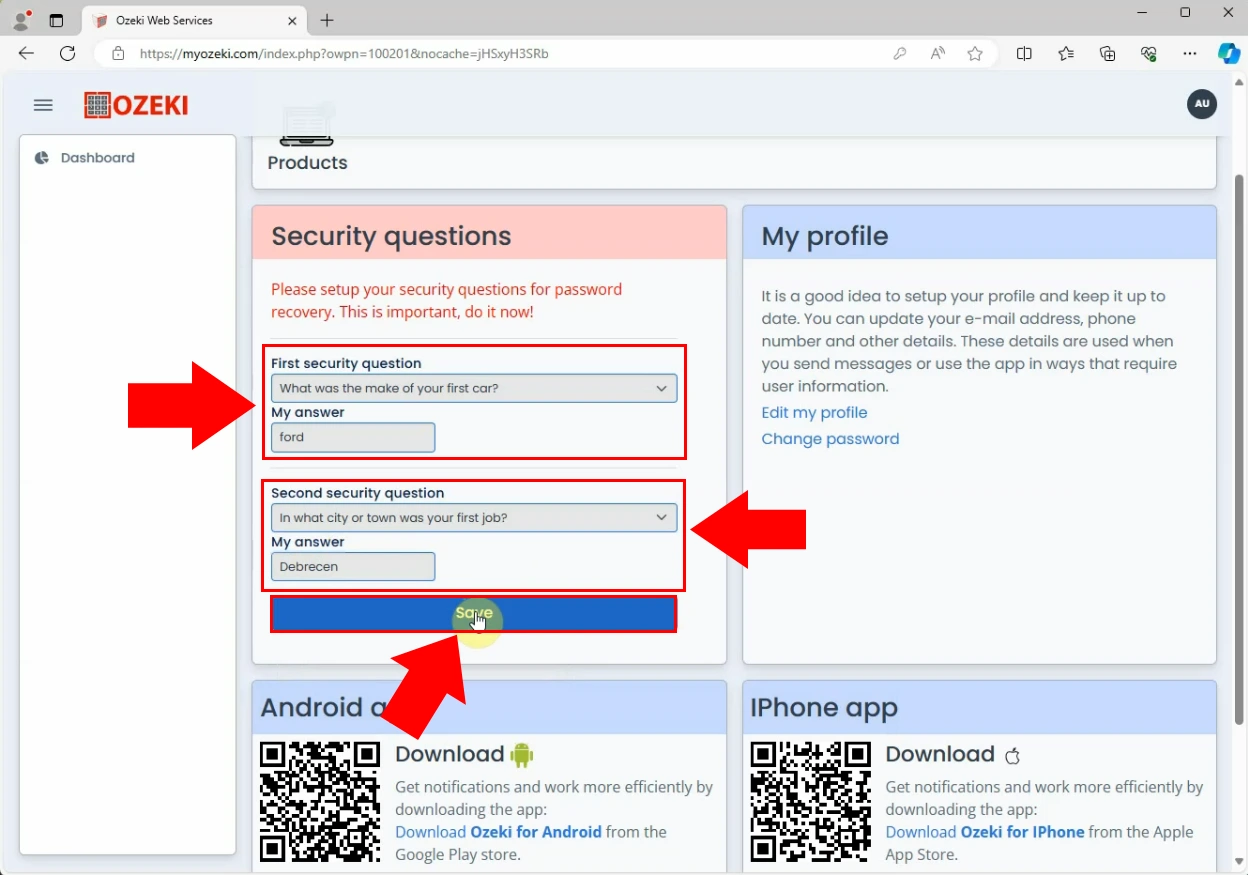
FAQs
Does Ozeki Chat offer a free version, and what features are included?
Yes, Ozeki Chat offers a free version with essential features for communication within organizations. Users can enjoy secure messaging, customizable chat groups, and unlimited contacts and users. The free version allows businesses to experience the benefits of Ozeki Chat without any cost.
How does Ozeki Chat promote collaboration within organizations?
Ozeki Chat allows effortless and secure connections between users, fostering collaboration within teams. By enabling interaction through real-time messaging and chat groups, Ozeki Chat promotes a more productive organizational environment. Additionally, features like automation and customizable chat groups enhance collaboration efforts.
Can Ozeki Chat be accessed from different devices and platforms?
Yes, Ozeki Chat offers versatility in terms of accessibility, allowing users to connect from various devices and platforms. Whether it's through browsers, desktop clients, or mobile apps, Ozeki Chat ensures that users can stay connected and collaborate seamlessly regardless of their preferred device or operating system.
Is Ozeki Chat compliant with data protection regulations and standards?
Yes, Ozeki Chat is designed to comply with data protection regulations and standards, ensuring that businesses can use the platform with confidence. By providing secure communication channels, encrypted data storage, and customizable security features, Ozeki Chat helps businesses maintain compliance with relevant regulations.
Summary
All in all, Ozeki Chat provides a professional, secure and effective solution that is built for the demands of your organizations. By providing a self-hosted chat system, Ozeki Chat empowers businesses to take control of their communication infrastructure, ensuring data privacy and security. With features like automatic cleanup and encryption, Ozeki Chat prioritizes the safety of conversations, giving users peace of mind regarding the confidentiality of their messages.
Ozeki Chat isn't just secure, it's easy for everyone to use. Whether you're a professional or a beginner user, Ozeki Chat's easy registration process and clear instructions make it accessible to all. Additionally, the platform's commitment to security is evident through its optional security questions feature, providing an extra layer of protection for user accounts.
Furthermore, Ozeki Chat's free offering makes it a cost-effective solution for businesses looking to enhance their internal communication and collaboration. Ozeki Chat enables the effortless and secure connection of users, thereby promoting interaction within teams. This, in turn, fosters a more productive organizational environment.
Whether you're a small startup or a large enterprise, Ozeki Chat equips you with the tools you need to unlock the full potential of your team's communication capabilities.
More information
- How to create an Ozeki Chat account
- How to login to Ozeki Chat from a browser
- How to logout from Ozeki Chat
- How to retrieve a forgotten password
- How to delete an Ozeki Chat account

