Operation of SMS systems
To operate an SMS system you need to setup a powerful, stable and well-working SMS gateway software. This article provides you information about the requirements that are needed to build an SMS communication system based on Ozeki NG SMS Gateway in your corporate IT environment.
Introduction
If you wish to operate an SMS system in your corporate IT environment then you need a powerful SMS gateway software. This software will provide the SMS extension to your existing system. In this way you will be able to send and receive SMS messages in your corporate IT environment.
SMS technology has numbers of benefits. It is quick, simple, and reliable. At the same time it is also effective and it is a modern way of communication which is widely used in businesses. With SMS technology you can improve the communication within and outside of your company. To achieve these excellent properties you need an SMS gateway software. This software also has further benefits to use. If you setup a high-quality software then it ensures reliability, security and manageability to your SMS system. Furthermore, it makes it possible to save time and money with sending and receiving large numbers of messages. You can transmit them at the same time and several recipients can be added to the addresses.
The configuration of an SMS gateway and the setup of an SMS system is quite simple. Though to operate the software properly you need to meet some requirements. In this article you can read about these requirements.
Operation of Ozeki NG SMS Gateway software
Ozeki NG SMS Gateway can ensure the above mentioned properties and functions. You can easily configure it into your IT system to send and receive SMS messages.
In order to integrate an Ozeki NG SMS Gateway solution to your system you need to meet some hardware and software requirements. Please consult the checklist provided below to see what necessary components are needed (Figure 1).
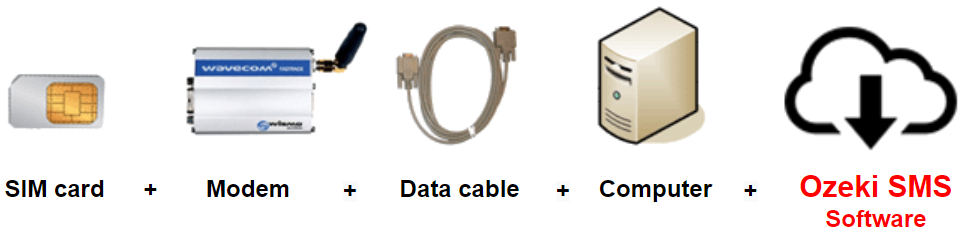
 SIM Card - You can get this from your local mobile network operator.*
SIM Card - You can get this from your local mobile network operator.*
 Modem - Use a Wavecom, Siemens or Multitech modem.
Modem - Use a Wavecom, Siemens or Multitech modem.
 Data cable - Comes with the modem
Data cable - Comes with the modem
 Computer - Recommended:
Intel P4 3Ghz, 2GB RAM, 500GB HDD, Windows OS
Computer - Recommended:
Intel P4 3Ghz, 2GB RAM, 500GB HDD, Windows OS
 Ozeki NG SMS Gateway - Download it from
http://www.sms-integration.com
Ozeki NG SMS Gateway - Download it from
http://www.sms-integration.com
*The SIM card will come with a plan, that will determine how much money you will spend on each SMS.
 Ozeki NG SMS Gateway can be obtained by opening the download page:
Download Ozeki NG SMS Gateway!
Ozeki NG SMS Gateway can be obtained by opening the download page:
Download Ozeki NG SMS Gateway!
Ozeki NG SMS Gateway can be run on one of the following operational systems: Windows 10,11, 2008, Windows 7,8. The program needs the .NET 3.0 or later version of .Net framework. The latest service pack also needs to installed on the computer. The Ozeki NG SMS Gateway software also can operate in a virtual environment. In this way it runs on WMW, Microsoft Virtual PC, Oracle VM, Linux KVM, and on other virtual computers.
Another important aspect is the question of saving and restoring of the software. Ozeki NG SMS Gateway has been designed in a way that it is easy to save and restore. To save you just need to copy the "C:\Program Files\Ozeki\OzekiNG - SMS Gateway" folder. To restore the software you need to install the program and stop the Ozeki service in the Windows Control Pane. Then you need to copy the saved folder into the latest installation of the software. After you start the Ozeki service, all the configuration and data will be available.
