How to send SMS from Interbase database
There are numbers of advantages of adding SMS functionality to Interbase database and there are several benefits of this solution. To achieve these benefits you need to implement a stable SMS gateway that provides this functionality. This article explains the advantages of SMS technology and you will also know how to provide this functionality to Interbase database.
For step by step instruction on how to configure Interbase database please go to the installation guide!
Fields of application
As it was mentioned above there are several advantages of adding SMS functionality to your corporate IT system. As SMS messages are the most simple and fastest way of communication they are used in various fields. In this way corporations also use SMS communication technology to improve the efficiency of their communication.
If you already use Interbase database in your company then you can add SMS functionality to it. With this solution you can increase the excellent properties of Interbase database. In this way you will gain a stable and well-working system. With SMS functionality you will be able to send and receive SMS messages in your database. This function is important in companies where huge amount of data is processed in a database. It is a common practice that databases are frequently changed in companies. With SMS functionality you can be sure that your employees, customers, or business partners will always be informed about these data changes. As you can send any kinds of data and information in an SMS message you can improve the communication within and outside the company.
To achieve these functions you need to setup an SMS gateway software. Ozeki NG SMS Gateway is such a powerful software which makes it possible to transmit and receive SMS messages from Interbase database.
Benefits
There are numbers of benefits of adding SMS functionality to Interbase database. With Ozeki's solution you can make a more effective and stable IT environment. This system ensures you high-performance, scalability, and strong encryption among others. It is easy to install and to work with. With this solution you can improve communication within and outside of the company while it is time and money sparing.
Prerequisites
In order to setup this solution you need to find a way to connect your system to the mobile network. You can do this by using an Internet connection or you can setup a wireless connection by attaching a GSM phone/GSM modem to your computer. To help you make a decision, we have prepared a webpage for you: Internet based SMS connections vs. GSM modem based (wireless) SMS connections. Depending on what you select, you need the following prerequisites.
Prerequisites for Internet based connection to the Mobile network
If you wish to connect your system to an SMS service provider over the Internet you need the following components:

In this case you need to find an SMS service provider who can reach the mobile phones in your area. This SMS service provider should be able to provide SMS service through the Internet. To find such a provider, you can check our website where we list some of them: SMPP SMS Service providers. Once you have found such a provider, you need to sign up for their service to get the connection parameters. You can use these parameters to configure your Ozeki NG SMS Gateway software.
Prerequisites for wireless (GSM modem) connection to the Mobile network
If you wish to connect your system to the mobile network wirelessly, you need a GSM modem or GSM phone, that you can attach to your computer with a data cable. In this case your Ozeki NG SMS Gateway software will operate this phone and will send and receive SMS messages wirelessly. To setup this connection method, you need the following components:
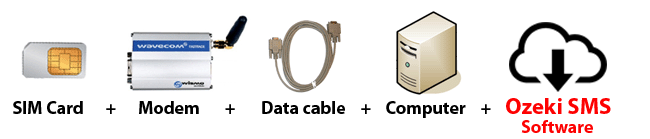
Your checklist (for GSM modem connection):
 |
SIM Card - You can get this from your local mobile network operator.* |
 |
Modem - Use a Wavecom, Siemens or Multitech modem. |
 |
Data cable - Comes with the modem |
 |
Computer - Recommended: Intel P4 3Ghz, 2GB RAM, 500GB HDD, Windows OS |
 |
Ozeki NG SMS Gateway - Download it from http://www.sms-integration.com |
 |
Interbase database |
 |
Easysoft driver for Interbase database |
*The SIM card will come with a plan, that will determine how much money you will spend on each SMS.
 Ozeki NG SMS Gateway can be obtained by opening the download page:
Download Ozeki NG SMS Gateway!
Ozeki NG SMS Gateway can be obtained by opening the download page:
Download Ozeki NG SMS Gateway!
System architecture
SMS sending and receiving is very simple in this solution. It works as follows: If you receive an SMS, Ozeki NG SMS Gateway inserts it to the Interbase database. On the other way, if you would like to send an SMS message from Interbase database, Ozeki NG SMS gateway polls the message out from the database, processes it and finally sends the message to the given mobile device. This simple but quick and reliable process can be examined in Figure 2.
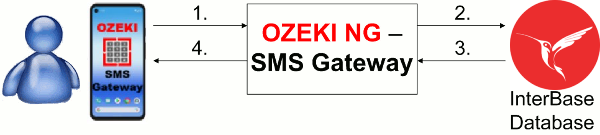
How to implement this solution
You can configure your Interbase database to be able to send and receive SMS messages in a few steps. First you need to install the Interbase database. You also need an ODBC driver to connect Ozeki NG SMS Gateway to Interbase database and you also need to create two tables for incoming and outgoing messages. In Ozeki NG SMS Gateway you need to install a database user. Finally you just need to select the connection string type and you also need to provide your connection string. With the installation of this solution you will get a well-working and reliable system.
Conclusion
To summarize the above mentioned, with adding SMS functionality to Interbase database you will gain a modern and up-to-date communication system. This solution makes your everyday business dealings easy and more effective. At the same time you can ensure a secure and well-functioning communication system within your company. It is safe and fast as your messages will be forwarded only to the intended or to the competent person.
Now please go to the installation guide to check our video tutorial and get step by step by intructions on how to add SMS extension to Interbase database!
More information
- Please visit Our solution on giving SMS functionality to databases
- You can download Ozeki NG SMS Gateway right now from Download page
- Learn the possible SMS solutions provided by Ozeki NG SMS Gateway
- Find out how the various business sectors can benefit from SMS solutions and find your business, as well on Businesses page
- If you wish to learn how to connect to the mobile network please read IP SMS vs GSM modem connectivity
- Oracle SMS via Ozeki NG
- Feature list of Ozeki NG SMS Gateway
- User Guide for Ozeki NG SMS Gateway
- Product manual

 Sign in
Sign in