Ozeki NG HTTP SMS Interface
Despite Ozeki's next generation elaborate technology, its HTTP API was designed with simplicity in mind. It was created to address the requirements of SMS software developers. Its flexibility enables a wide range of use and ensures its ease of utilization. In this overview you can read an introduction to each one of them to help you choose the most suitable way. This article provides further information on how to send SMS from websites to mobile phones.
Introduction
SMS text messages have grown into popular
knowledge in the early 90s. Since then it has infiltrated into business
procedures and has earned an essential role in communication channels.
Whilst it is not widely known that an SMS can be sent from websites, it
has capital place in commercial life.
Sending an SMS with a HTTP
request basically means to send SMS from a web browser or webpage. The
simplicity
of such a method composed the basics of the development of Ozeki NG HTTP
API. The interface offers a simple method to send SMS from your browser.
In business life there are countless reasons to send SMS with a
HTTP request. For example to provide a 24/7 SMS notification service,
to cut off communication time within your company or to drive more
costumers to a website by providing a free SMS service. Either one is the
case an SMS service greatly increases business efficiency by creating a
steady and secure information channel.
This page was designed to
provide an overview of such an interface, therefore you can read a
description of the method's infrastructure and working principles as well
as a quick installation guide.
HTTP API - the "sendmessage" method
This method can be used to send various message types via the Gateway software. A simple HTTP request should be given (Figure 1) to the web browser in which one specifies the message's properties. If you use this HTTP method you have to provide the recipient phone number, the message type and the message data similarly to the example provided below:

- http://127.0.0.1:9501/api?action=sendmessage&username=admin&password=abc123&
recipient=06203105366&messagetype=SMS:TEXT&messagedata=Hello+World
The given HTTP request example calls the 'sendmessage' action. This sends an SMS from the 127.0.0.1 computer through the port 9501. The sender is the admin whose number can be configured in the Gateway program. The recipient is the phone number and the message type is an SMS text message. Finally the message says: Hello World
Therefore in order to send an SMS from your website you
need to substitute the above example with your specifications. Implicitly
the number at the beginning of the request is the IP address of the PC
from which you send the message. After the colon the port should be given
to provide a channel for the SMS. After "username=" the registered user's
name in Ozeki NG SMS Gateway should be given along with its password.
"recipient=" should be the recipient phone number and "messagetype="
specifies
the
type of the message to be sent. And finally after "messagedata="
the body of the SMS should be provided.
The system after it receives the request sends a response to note the user that the parameters have been processed:
HTTP/1.1 200 OK
Content-Type: application/xml
Content-Length: 246
<?xml version="1.0" encoding="UTF-8"?>
<!DOCTYPE smsapi PUBLIC "-//OZEKI//DTD XML 1.0//EN"
"http://www.ozekisms.com/DTD/smsapi.xml">
<response>
<action>sendmessage</action>
<data>
<acceptreport>
<statuscode>0</statuscode>
<statusmessage>Message accepted for delivery</statusmessage>
<messageid>ERFAV23D</messageid>
<recipient>06203105366</recipient>
</acceptreport>
</data>
</response>
Naturally other request and response parameters can also be given. Please read the Request and response parameters list!
Quick Guide for HTTP SMS
In a few steps you can configure your system to be able to send SMS with HTTP requests. All you need to do is create a user in Ozeki NG SMS Gateway and set its properties. The standard user can use the HTTP user interface to start Ozeki NG SMS Gateway and send SMS messages. First Open Ozeki NG SMS Gateway and click the Add button in the top right-hand corner of the Users and Applications panel on the right of the Management Console (Figure 2).
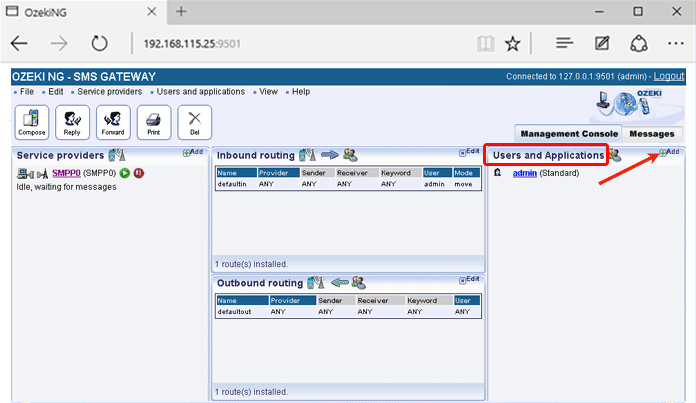
Then you need to give a unique name to the newly created user and provide a password to authenticate the user. The following step will configure the user's logging properties. The tab has a Logging and a Log file settings section. Here, you can choose whether to make the program write log entries about sent and received messages in human readable format and/or log HTTP communication. You should check at least the Log sent and received messages in human readable format checkbox, as logfiles can be useful in debugging communication problems (Figure 3).
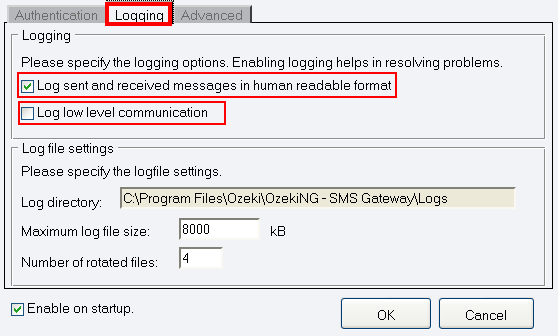
After approving the user's settings, one are able to send and receive SMS messages in HTTP with the help of Ozeki NG SMS Gateway software.
- If you have not download Ozeki NG SMS Gateway, you can do it now on our product page
- If you wish to learn more on how your system can connect to the mobile network, please go to the following page: GSM Modem vs. IP SMS connectivity
- To learn how to benefit from implementing SMS solutions in your business, please go to SMS solutions for businesses page
- FAQ
- Feature list of Ozeki NG SMS Gateway
- User Guide for Ozeki NG SMS Gateway
- Product manual
