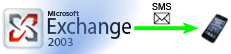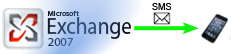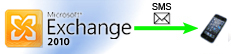How to send SMS from communication softwares
In this section you will find configuration guides for adding SMS functionality to the various communication software products. These communication software products are used by most of the companies worldwide, however, usually they are for sending email messages. With Ozeki NG SMS Gateway now you can complete your communication tools with SMS technology, as well. Please check the guides for details.
MS Exchange 2003
This tutorial demonstrates how to setup Ozeki NG SMS Gateway with MS Exchange 2003 to send/receive SMS messages. You will find two options for SMS sending: 1. It is possible to send and receive SMS in MS Exchange 2003 with e-mail forwarding. 2. You can also send and receive SMS in MS Exchange 2003 with E-mail user interface.
MS Exchange 2003
This tutorial demonstrates how to setup Ozeki NG SMS Gateway with MS Exchange 2003 to send/receive SMS messages. You will find two options for SMS sending: 1. It is possible to send and receive SMS in MS Exchange 2003 with e-mail forwarding. 2. You can also send and receive SMS in MS Exchange 2003 with E-mail user interface.
MS Exchange 2003
MS Exchange 2007
On these webpages you will find an overview about the benefits of adding SMS technology to MS Exchange 2007, while on the configuration page you can learn how to setup your system by following the step-by-step instructions.
MS Exchange 2007
On these webpages you will find an overview about the benefits of adding SMS technology to MS Exchange 2007, while on the configuration page you can learn how to setup your system by following the step-by-step instructions.
MS Exchange 2007
MS Exchange 2010
It is also possible to send/receive SMS messages when you use MS Exchange 2010. Here you can check the setup guide or you can also follow the configuration video to start SMS messaging in MS Exchange 2010 ASAP.
MS Exchange 2010
It is also possible to send/receive SMS messages when you use MS Exchange 2010. Here you can check the setup guide or you can also follow the configuration video to start SMS messaging in MS Exchange 2010 ASAP.
MS Exchange 2010
Email Clients
These guides demonstrate how you can send SMS when you use email clients. There are two available options:
1. Send and receive SMS message from Outlook Express.
2. Send and receive SMS from Windows Mail.
Email Clients
These guides demonstrate how you can send SMS when you use email clients. There are two available options:
1. Send and receive SMS message from Outlook Express.
2. Send and receive SMS from Windows Mail.
Email Clients
Gmail to SMS
Click here to learn how you can integrate email to SMS forwarding technology with Google Mail. Detailed configuration steps are depicted on the page with figures to help you in the configuration process. Read more...
Gmail to SMS
Click here to learn how you can integrate email to SMS forwarding technology with Google Mail. Detailed configuration steps are depicted on the page with figures to help you in the configuration process. Read more...
Gmail to SMS
Twitter to SMS
Beside email applications, Ozeki NG SMS Gateway also allows to integrate SMS technology into Twitter. This way, it will be possible to send tweets via SMS text messages. For the possible solutions, please check this webpage.
Twitter to SMS
Beside email applications, Ozeki NG SMS Gateway also allows to integrate SMS technology into Twitter. This way, it will be possible to send tweets via SMS text messages. For the possible solutions, please check this webpage.
Twitter to SMS