How to connect to Gmail to SMS service
Do you want to improve corporate communication? Make all the staff available at any time and any place! But how you can ensure a system that notifies you when there is a new incoming message in your Gmail box even if you are on the go?
You must have been in a situation when you don't receive
an important email message instantly but it was so urgent. Or has ever
been a setback in the office because the staff didn't get an important
message in real time? Are these cases familiar? How many deals have been
missed because of these failures? Then you must be interested
in a solution that helps you handle these situations effectively to
improve your corporate communication.
The above mentioned situations can originate from various problems like
Internet connection failure. It is also problematic if the intended person
is not sitting in front of the computer checking his Gmail account all
the time. But who is able to do that? Probably nobody.
The solution
Now you can know a solution that makes real time notifications possible about your incoming messages in your Gmail account. This solution ensures that you will be instantly informed about your messages even if you are away from the office.
How can you achieve this solution?
This solution is available if you introduce SMS technology
into Gmail. You can do this by implementing a powerful SMS gateway software
that allows you to send SMS notifications from your Gmail account to your
mobile phone. It is also possible to send SMS from corporate Gmail account
to the mobile phones of the staff.
In this simple way you can be sure that everybody will be available and can
react to important messages in real time even if they are on the go.
What is an SMS gateway and how can I select the most proper one to build my SMS system?
The SMS gateway is a software that allows sending/receiving
SMS messages to and from the mobile network. If you are considering to build
an SMS system first you need to decide what it will be used for. It is
important to state in the beginning because you need to select an SMS gateway
that will be able to handle even great numbers of messages if it is required.
Such an SMS gateway is Ozeki NG SMS Gateway.
It can be installed to the corporate computer and it will gives access to
the SMS centers of mobile service providers. It is able to add SMS
functionality to corporate applications
like Gmail. It is the proper SMS gateway both for smaller companies and
for those who operate with great numbers of SMS messages due to its
outstanding performance. If you wish to build a system that works 24/7,
Ozeki NG SMS Gateway is able to meet this requirement, as well.
How this solution works
First you need to download
and install Ozeki NG SMS Gateway to your PC. You will be able to send SMS
messages from Gmail accounts with the email-to-SMS function of Ozeki NG
SMS Gateway. To use this function you need to create an E-mail user in the
SMS gateway that will periodically download incoming email messages from
the Gmail POP3 account. If there is an incoming email message then you
will get an SMS notification about it. The notification
message will include the sender and the subject line of the email message.
It is also possible to configure your system to be able to receive SMS
messages in your Gmail account. In this case the SMS message arrives at
Ozeki NG SMS Gateway that will forward it to the Gmail account as an email
message.
The SMS gateway forwards messages to the mobile network either with a
GSM modem attached to the PC with a
datacable or the software connects directly to the SMS center of the mobile
service provider over the Internet.
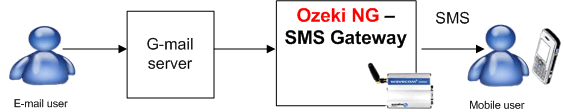
Figure 1 - System architecture
If you have any further question about this solution please contact us at: info @ ozekisms.com email address.
Conclusion for Gmail SMS solution
If you wish to ensure a stable and long-term solution that improves your corporate communication, all you need is Ozeki NG SMS Gateway. This software will do the rest of the heavy work instead of you and will organize your messaging process in an efficient way. Build your own SMS system that saves valuable time and money for you while it makes your business more up-to-date and effective.
And now visit the
configuration page where you can find setup instructions on how to
configure your SMS system to receive SMS notifications from Gmail:
Google mail (Gmail) to
SMS and SMS to Gmail Configuration >>>
You can download Ozeki NG SMS Gateway to learn how it works in
practice >>>
Ozeki NG SMS Gateway can also be used to realize other impressive SMS
solutions. Please go to Solutions page to learn
these alternatives as well.
