Setup guide:
How to add SMS extension to Microsoft Exchange Server 2007
(![]() Video tutorial included)
Video tutorial included)
In companies dealing with lots of customers and
partners, speed and availability are critical issues today. Errors can occur
such as your important messages cannot be forwarded immediately or incoming
messages are not transmitted to the intended person. These cases can cause
serious harms in your business or even you can miss important opportunities if
you are not able to communicate effectively.
The solution for these situations is to add SMS functionality to
Microsoft Exchange 2007. In this way you can send and receive SMS
text messages in your corporate IT network. To achieve this excellent
function you need to download and install an
SMS gateway software to your computer. This solution makes
E-mail to SMS functionality available.
It means that you can forward your received email messages
as SMS text messages to given mobile phones. Moreover you can
receive messages from mobile phones as well and they will appear in your
system as e-mail messages. This excellent way of communication makes an
effective and well-functioning system possible.
Ozeki has developed a solution to provide SMS technology to MS Exchange
2007 for all sizes of organizations. It is due to
Ozeki NG SMS Gateway software which is able
to meet the above mentioned requirements and properties.
Advantages of adding SMS functionality to MS Exchange 2007
As SMS messages are fast and efficient ways of communication there are numbers of advantages of this solution. SMS messages can be forwarded to all mobile devices that have built-in SMS capability. In this way important messages can always reach the intended people as they will be delivered to mobile phones even in time when employees are out of the office. Furthermore, SMS messages do not need Internet connection to be delivered while e-mail messages cannot be transmitted without Internet connection. In this way you can ensure a well-working, stable and reliable system in your corporate IT environment to improve communication processes on the highest quality.
|
| Ozeki NG SMS Gateway can be obtained by opening the download page: Download Ozeki NG SMS Gateway! |
Process of sending SMS from MS Exchange 2007
Once you are ready to setup your own SMS system, you can check
here how it will work after configuration:
First, the IP address of the computer on which Ozeki NG SMS Gateway has been
installed needs to be provided in MS Exchange 2007. If there is an incoming
e-mail message for a given user, MS Exchange
2007 will forward it to the built-in SMTP server of Ozeki NG SMS Gateway.
The SMS gateway processes it and sends the message as SMS text message to a
given mobile device. It is also possible to send SMS messages from mobile
phones to the corporate IT system. SMS messages can be sent to the
mobile network with a GSM phone or GSM modem attached to the computer with a
cable, or over the Internet with IP SMS connection.
Ozeki NG SMS Gateway connects to the SMTP
server of MS Exchange and sends incoming text messages as e-mail messages.
This process can be examined in Figure 1.
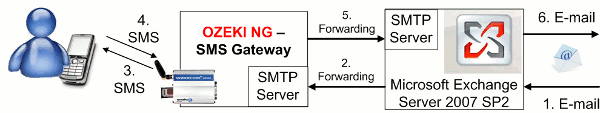
|
Figure 1 - SMS messaging in Microsoft Exchange Server 2007 using Ozeki NG SMS Gateway
How to introduce this solution
To send SMS from Microsoft Exchange Server 2007 with the help
of Ozeki NG SMS Gateway you need to do the follows: First you need to create
users and contact information in Active Directory. (It is supposed that you have
already installed it on your computer.)
Then you need to enter Exchange to create
mailboxes. After this, you have to do some configuration in Exchange to forward
the mailbox of the user to the SMTP server of Ozeki NG SMS Gateway.
In case of SMS to E-mail function, you need to configure the E-mail user of Ozeki NG SMS
Gateway to connect to the SMTP server of MS Exchange 2007. Step by step
instructions with video tutorials are available on
setup instructions page on how to send and receive SMS in Exchange page.
Conclusion for MS Exchange 2007 SMS solution
Combining Ozeki NG SMS Gateway with Microsoft Exchange 2007 is the best solution if you wish to work more productively in your company. E-mail to SMS functionality makes it possible to receive your e-mails as SMS messages to the mobile device. It is also possible to receive SMS messages from mobile phones to your IT network as E-mail messages. In this way you can ensure a continuous workflow and an effective communication system in which messages will be forwarded immediately and always to the intended people's mobile phones. Therefore, SMS functionality makes your corporate communication processes more secure, easier to manage and more cost-effective.
