Configuration steps:
Tutorial on Sharepoint SMS sending
(![]() Video tutorial included)
Video tutorial included)
Why to introduce SMS messaging
In corporations employing thousands of people it can be
difficult to create a well-functioning workflow management system though
these systems are inevitable in a successful company. SharePoint handles
several events of workflow and documentation management but difficulties
such as getting new information on time, availability, effective
information exchange can still cause stoppages in the workflow.
The solution is sending SMS messages from your system to
mobile devices of the intended people. With SMS functionality employees can be informed about their exact
tasks in time improving communication flow between different departments without delays.
You will be able to supervise your system, employees or production steps as there is a possibility to store the
messages.
Thus Ozeki's solution enables quick and reliable information exchange within
your company that eventually creates a productive and effective company
atmosphere. This article gives you further information on how to send SMS
from SharePoint to mobile phones using a web form with Ozeki NG SMS Gateway software.
Instant benefits of text messaging with SharePoint
The benefits of adding SMS functionality to SharePoint can immediately be enjoyed. You can get a stable and well-organized workflow and documentation management system for controlling your corporation even from the distance and you can also supervise the work process of your plants or subsidiaries as they are constantly available. You can keep all the important tasks, steps or productions under your vision by continuously being informed about them. With this solution you will get a reliable, time and money saving system to help you become successful and marketable.
|
| Ozeki SMS Gateway can be obtained by opening the download page: Download Ozeki SMS Gateway! |
How sending SMS from SharePoint works
Once you setup Ozeki NG SMS Gateway with MS SharePoint, the system will work as follows: You just need to compose your SMS text message and choose the recipients from the SMS contact list. Then you can send your message to one or more addresses. SharePoint server forwards it to Ozeki NG SMS Gateway which reads the message and then transmits it to the given recipients (Figure 1).
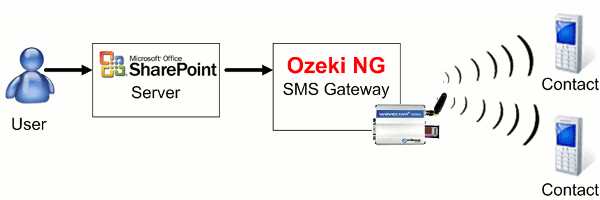 |
Figure 1 - Texting from Sharepoint with Ozeki NG SMS Gateway
Steps for integration
SharePoint is a workflow and documentation
manager software that helps organize your company's work
process in a professional way. However, you can increase the efficiency of your system with
SMS technology.
To send SMS from SharePoint you need
to configure Ozeki NG SMS Gateway software to provide the necessary SMS functionality.
First, download the SMS gateway
from the download site and import it into your
SharePoint software. As soon as the importation is completed you can start
composing and sending SMS text messages. For further information please visit
the Installation guide >>>
Conclusion for SharePoint SMS
Integrating Microsoft Office SharePoint with Ozeki NG SMS Gateway is the best way to improve workflow management in your company. The SMS functionality furthermore makes your business more up-to-date and consequently more attractive to customers. Future and existing customers can be continuously in touch with your company thus their support needs are satisfied. In addition your employees can work more accurately as they are aware of their exact responsibilities. With the configuration of this solution you will get a reliable and stable system which makes it possible to be effective and competitive while you save time and money by organizing work processes in a well-structured manner.
Please visit
